Drawing with React Native
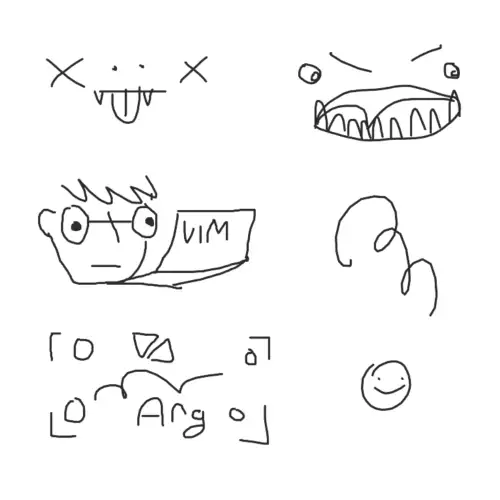
I've been working on 575 (the app for the next generation of Haiku poets) for the last few months – it's my pride and joy. As a team, we love to experiment with light-hearted and non-traditional features that bring a lot of fun to the app.
One such feature is the ability to add your signature to the haikus you post. Think of it as an alternative to a username or profile picture - a bit a of throwback to the Pictochats of the Nintendo DS days.
But how would you implement this in React Native, our app framework of choice? The answer is to use PanResponder.
Code Walkthrough
We will represent a "drawing" as a list of lines, and in turn represent a line as a list of points. A point is just an x and y coordinate:
export type Point = {
x: number;
y: number;
};
We of course want or input to be fully controlled - although we will keep track of the current stroke inside the component (currentPoints).
type WhiteboardProps = {
strokes: Stroke[];
setStrokes: React.Dispatch<React.SetStateAction<Stroke[]>>;
};
const DrawInput = ({
strokes: previousStrokes,
setStrokes: setPreviousStrokes,
}: WhiteboardProps) => {
const [currentPoints, setCurrentPoints] = useState<Point[]>([]);
We'll create our PanResponder:
const panResponder = PanResponder.create({
onStartShouldSetPanResponder: (_) => true,
onMoveShouldSetPanResponder: (_) => true,
onPanResponderGrant: onTouch,
onPanResponderMove: onTouch,
onPanResponderRelease: () => onResponderRelease(),
});
When the user touches the screen, we'll add a point to our current line:
const onTouch = (evt: GestureResponderEvent) => {
setCurrentPoints([
...currentPoints,
{
x: evt.nativeEvent.locationX,
y: evt.nativeEvent.locationY
},
]);
};
When the user 'lets go' of the stroke, we can convert the current path into an svg, and add it to the controlling state.
const onResponderRelease = () => {
if (currentPoints.length < 1) return;
if (currentPoints.length === 1) {
let p = currentPoints[0];
let distance = Math.sqrt(strokeWidth) / 2;
currentPoints.push({ x: p.x + distance, y: p.y + distance });
}
let newElement: Stroke = {
type: "Path",
attributes: {
d: pointsToSvg(currentPoints),
},
};
setPreviousStrokes((oldPrevStrokes) => [...oldPrevStrokes, newElement]);
setCurrentPoints([]);
};
Finally, we return the drawn element as an svg, setting the outer View to have the correct panHandlers from our PanResponder.
return (
<View style={{flex: 1}} {...panResponder.panHandlers}>
<Svg style={{flex: 1}}>
<G>
{previousStrokes.map((stroke) => (
<Path
{...stroke.attributes}
key={JSON.stringify(stroke.attributes)}
/>
))}
<Path
d={pointsToSvg(currentPoints)}
stroke="black"
strokeWidth={4}
fill="none"
strokeLinecap="round"
strokeLinejoin="round"
/>
</G>
</Svg>
</View>
);
};
So how do we convert lists of points into SVG paths? The code is fairly simple. Say we have a list of points like this:
[{x: 0, y: 0}, {x: 10, y: 20}, {x: 99, y: 99}]
Our SVG Path Commands would look like this.
M 0 0 L 10 20 L 99 99
const pointsToSvg = (points: Point[]) => {
if (points.length > 0) {
return (
`M ${points[0].x},${points[0].y}` +
points.slice(1).map((point) => ` L ${point.x},${point.y}`)
);
} else {
return "";
}
};
Storing Drawings Efficiently
For 575 we use a no-SQL database, and store the signatures as SVGs. This is not the simplest setup, but it is the most convenient and simple. However, they do create ridiculously long SVGs:
<svg xmlns="http://www.w3.org/2000/svg" width="400" height="200" version="1.1">
<g>
<path d="M 76.66665649414062,108.66665649414062 L 75.33332824707031,110.99998474121094, L 75.33332824707031,112.33332824707031, L 76,110.99998474121094, L 78.33332824707031,106.99998474121094, L 84,98.33332824707031, L 91,87.66665649414062, L 97.66665649414062,77.66665649414062, L 103.33332824707031,70.66665649414062, L 114,63.666656494140625, ...
The solution here is pretty simple - just round the numbers! We can use number.toFixed(0) to chop the decimal point off the end, reducing overall storage size by a factor of 10 with little to no degradation in quality at this scale.
You can find my finished code here. Happy drawing!